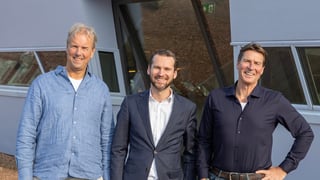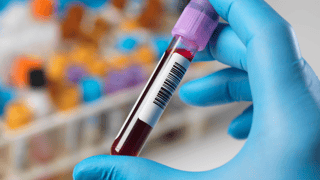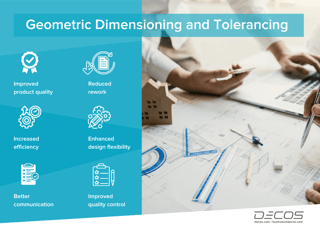As a society, we are currently facing unusual times. All of a sudden, schools need to offer digital curriculums, online platforms are available where you can make donations for small entrepreneurs, home work-out videos have become immensely popular and local restaurants offer to deliver their meals. The COVID-19 virus is entirely controlling the Netherlands. This time of crisis demands creative and utter agility! We receive many questions about our way of working remotely and will be happy to share our tips & experiences with you.
From traditional teaching to 100% online training
Let’s start with some good news: all Decos training will proceed as usual! We will use ZOOM as a tool for our trainings. As such, you will soon be able to follow the training ‘Application management JOIN case-management-system (basis)’ entirely online. We will ensure the necessary connections. All you need to arrange is a laptop and internet connection.
- Using Zoom, meetings can take place online, with high quality video and audio, without the need for special software.
On 23 March we will even take things a step further: we will then organise the JOIN Customer-contact gebruikersdag (user day) entirely remotely. Because during this crisis in particular, it will be nice to be able to improve the services to residents.
‘3 steps to get to the Cloud with JOIN! Read here how it is done'
Meetings 100% remotely
At Decos, working digitally is logical. Also, we attach a lot of value to cooperation, where normally you would find a room that suits your type of conference. Now we are working 100% remotely and paperless. We will be happy to provide tips regarding remote working and meetings:
Tip 1: there are more ways than you might think!
The monthly business updates will proceed as usual! Our internal Decos Update takes place once per month and will take an hour at most. During this meeting, teams provide relevant updates with regard to ongoing projects, we will be informed about the results achieved and the management will give updates that are relevant to everyone. As opposed to meeting physically, we will organise this business update from a ZOOM-meeting. Every staff member received an invitation with a link through Outlook. On Friday morning at 9.00 am, click the link and the meeting will start! To us it is a fun experiment: we will have a digital meeting with almost 100 people. Let’s hope everyone will remember to mute the microphone when not actively contributing...
We will soon give you an update of how it went. And yes: we do understand that conference calls will cause the necessary challenges. For that reason, please find below the conference bingo as an example.
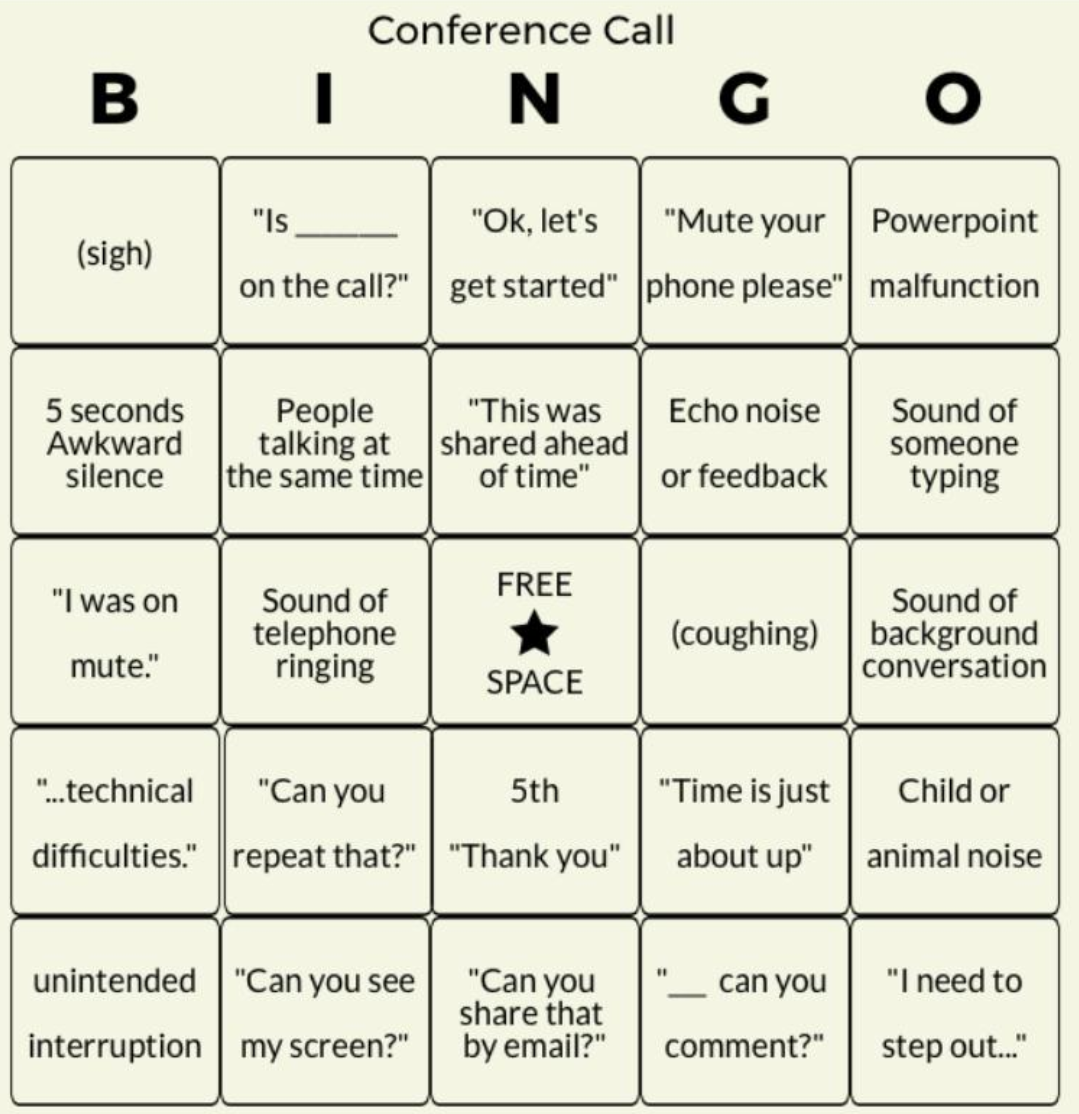
Tip 2: particularly now individual attention is extremely important
In our company, many teams apply a physical ‘daily’, where everyone provides a brief daily update on what they are working on. We have noticed that teams that do not have a usual daily and are used to physically meeting in the office, have now introduced a ‘video daily’. As such, you still get completely informed about what is going on in your team, while being enabled to provide assistance when someone faces a problem. This is also a much more social way of starting your working day from home!
Tip 3: our top 3 preferred tools for video conferencing
Communication via video is now essential in terms of communication. We will be happy to share our top 3 tools for video conferencing.
- ZOOM
We already mentioned a number of advantages above, so this one should be among the options. Up to as many as 500 video-participants and high video and audio quality. You do not need an account and it is free for calls up to 45 minutes! - Skype for Business
One of the best suppliers of VoIP-solutions worldwide, entirely geared for working together and optimally secured. Also, many people are already familiar with Skype. - Slack
Initially mainly popular in the IT-world, but meanwhile it is one of the most commonly used communication platforms for companies. The possibilities and links are limitless. Slack is free for small organisations/groups.
Tip 4: find the advantages of working remotely!
We never had as many laughs as during this week’s remote-meetings. It offers a nice insight in each other’s domestic situation. Especially when children are keen to show their faces or wish to join the conversation. For some people, working from home even stimulates the creativity, as was the case with the Dutch Youth Council:
Monitor our website & socials for even more tips!
Do you have tips for us? We would love to hear them. Enjoy your Home-working week! And we hope that you, your colleagues and loved ones will stay healthy.

Written by
Noëlle van Deventer
Posted on
17 March 2020